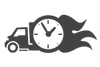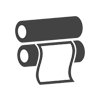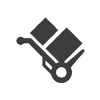|
Vector Artwork Files - Must be saved in the Postscript Format and contain no Postscript errors, stray points or colors assigned inconsistently to our published requirements. Note: Due to the wide range of native software packages, please check our acceptable file formats to determine the best format for delivery of your vector files.
Design elements must meet BrochureHolder4U Published Minimums (BHPM) for line thickness. Failure to do so may compromise the final imprint quality. If the vector file contains any linked (placed) raster images, these images must meet BHPM for resolution when rendered at 100% actual imprint size and must be submitted with the original vector file.
Raster Artwork Files - All raster elements and art files must be sized to 100% or larger than the actual imprint size. Raster images must meet or exceed BHPM when rendered at the actual imprint size. Raster elements must be submitted in the proper color space (RGB or CMYK) as published.
Acrobat (PDF) Files - PDF files created from vector files must retain the editing capabilities that were used to create them (e.g. Illustrator or Freehand). PDF files that contain raster or vector elements must meet BHPM. PDF files created from page layout documents should be submitted together with the source documents, fonts and all supporting files.
Proofs - No matter what the format or transfer method, artwork should NEVER be submitted without either a hard copy proof or the electronic equivalent. Properly prepared PDF files are often suitable as proofs.
Fonts - Fonts used in the production of art files should be converted to curves (outlines) prior to submission. If future typesetting will be required, the original font files must be included with the artwork file to be used on our platform.
Artwork Software - Microsoft Word and Publisher are useful tools but are not capable of producing art files of a quality necessary for imprinting purposes.
IMPRINT AREA
Imprint Areas - There are standard imprint areas (H x W) for each item listed in our catalog. Unless specified, we will enlarge or reduce your image to fit within these areas. Due to the fact that some images are not a square, we will reduce or enlarge your image to one of the sizes listed. Example: image area is 3" x 3"; your image is 1 1/2" x 3". The image cannot be enlarged because the 3†dimension is as large as possible. If this is an issue, please call your customer service rep (CSR) for other options. Imprint size by default is Max for imprint area unless otherwise specified.
FINE DETAIL PRINTING
Lines In Artwork - We recommend setting all positive line weights to a minimum of 1 point in order to avoid the possibility of filling in. If your artwork contains this reversed lines, please set those to a minimum of 2 points for best results.
Small Fonts - All text that is submitted under a size of 8 points may not print well and fill in when printing. Please create your artwork with type that meets our requirements as noted in the chart below. Some fonts have thinner lines than others; each piece of artwork will be looked at on a case by case basis.
Halftone screens: Half-tones and screens print with a choppy/dotty look due to our printing method. Images with gradients and lighter shades of colors have a tendency to print as a rough transition of dots. Screen tones and gradients that are set below 20% are not guaranteed to hold on printing plate and tones and gradients that are set above 40% may fill and print as 100% when on press. It is suggested that all half-tone segments of an image be outlined with a solid thin line around the edge, as gradients and tones look jagged around edges. Screens do not print as they appear on a computer screen, inkjet or laser printout. Half-tones are not guaranteed to print well due to the variation of tones and gradients in each individual graphic. $55.00 (X) per hour art charge will apply if artwork is altered to remove half-tones or screens.

ARTWORK CHARGES
Hourly Artwork Charges - Camera-ready, color-separated artwork is always preferred to ensure accuracy and avoid misinterpretations. Changes will be limited to minor adjustments. In the event minor changes, color separations, photo re-screens, curves, etc. are needed, the charge will be $55.00 (X) per hour.
Clip Art - Clip art images are available. If you require clip art research, the fee
will be $20.00 (V) to research and process it. Paper proofs are required.
COMMON DIGITAL ARTWORK ERRORS
Font Substitution - This means the customer has the font installed on his/her computer but BrochureHolder4U does not. The font gets replaced with our default font which usually does not resemble the required font.
Missing Links - When a file is created and an image is placed into a file it must be embedded not linked to the Illustrator file. If the placed image is linked to the Illustrator file and the linked file is not included with the Illustrator document, we need the link or the link should be embedded.
Rasterized Images - All rasterized images must be sent to us with a resolution of 300 dpi or greater (we prefer 600 dpi). All multi colored rasterized images must be sent to us as pre-color separated artwork.
Corrupt Files - When your file is flagged as corrupt by the BrochureHolder4U art department, please re-send art in a compressed format such as zip or Stuffit file in order to eliminate this problem. Corrupt files are files that are either incomplete or incorrect.
When creating electronic art files, please set colors in PANTONE solid uncoated format. If we need to convert the file to PMS colors, there will be a charge of $55.00 (X) per hour.
ELECTRONIC ARTWORK SPECIFICATIONS
E-mailing Artwork â€" BH4U e-mail address for artwork.
csr@brochureholders4u.com
Be sure to include your company name, phone number and purchase order number. If this is not provided, BrochureHolder4U will not be responsible for matching up the art with the order.
File Formats -
The following programs are acceptable:
Adobe Illustrator CS5
.eps format
Files sent in TIFF, JPEG or Bitmap cannot be altered - only viewed and used "as is".
Mailing in Artwork - The only acceptable mailed in artwork is a high quality, line art, solid spot color format. Art must be separated and cannot contain any screens or half-tones. Artwork that contains half-tones or screen tints must be saved to a disk and mailed in or e-mailed directly to our pre-press department.
Color Variations - Due to color variations in computer screens, we cannot match colors to your file without a PMS color, standard color or paper color swatch. We cannot match the color on a computer screen or ink jet color printout.
Color Separations - Multi-colored artwork should be sent in a format where separations can be done. If artwork cannot be easily separated, there will be a charge of $55.00 (X) per hour to separate your artwork.
Artwork Verification - For your protection, we require that any artwork e-mailed or sent in via disk be accompanied by a hard copy to verify accuracy. If no hard copy is provided, the order will be scheduled for a paper proof. Standard charges will apply. Production time begins after receipt of written proof approval.
Acceptable Medias - CD, DVD, Zip Disk, Floppy Disk and/or e-mailed.
Sometimes high-quality digital images are not always available. In such cases we request camera-ready artwork. This is 100% black ink on a white paper printed at 600 dpi or higher. A black-and-white photocopy or inkjet printout is NOT camera-ready art. Any other artwork types require extra work from our pre-press department. These files are NOT considered "print-ready" and are subject to art charges of $55.00 (X) per hour.
Typestyles - Listed below are a few stock typestyles from which to choose.
Segoe, Balloon ,Stencil, Bernhard, Copperplate, Gills Sans, Helvetica, Impact, Brush,Century, Challenge, Comic Sans, Arial, Monotype corsiva, Art Brush, Avante Garde
GLOSSARY OF TERMS
1/c - One color.
2/c - Two spot colors.
3/c - Three spot colors.
4/c - Four spot colors.
4/c Process - The printing process that creates the illusion of a thousands of colors by the use of 4 separate colors, cyan, magenta, yellow, black.
Bitmap - A non-vector, rasterized computer image file type with file extension .bmp, color scheme can be RGB color, gray scale, or bitmapped.
Bitmapped - A black and white image with no gray tonal values, file type does not have to be .bmp.
CMYK - Cyan, Magenta, Yellow, black - The colors that the printing industry uses to print process colors.
Font - A computer file that consists of shapes that represent letters of the alphabet along with numbers and other characters entered by use of a computer keyboard (type style and or look of type).
Gradients - Fading from one tonal value to another.
Gray scale - A color scheme that consists of gray tonal values of ink and has no color just (black and white tones).
Links - Mainly used in Adobe PageMaker and QuarkXPress but is sometimes used in Adobe Illustrator. Links are files that are connected to the main layout file and is where the main file gets the information that is placed into it. Example: you create a new quark document, you place a
photograph into the quark document, the quark document gets the photograph from the file, if the photograph is edited, when the quark document is updated the photograph in quark is also updated.
LPI - (Lines Per Inch/dots per inch/line screen) - The amount of dots in a straight line of one inch of a halftone screen, examples on previous page shows example of 10 lpi at a 45 degree angle and 65 lpi at a 45 degree angle, lpi on most products are at 65 lpi and go up to 120 lpi on 4 color
process printing but lpi is determined by what line screen that particular press can hold.
Missing Links - Where the original placed file is not included with layout file, therefore layout file has no reference and will print incorrectly.
Outlines/Curves - Text in an art file without the use of fonts to create the shape of the letters, therefore there will not be any font problems (text converted to editable vector art).
Pixels - square blocks of information that include color or tonal information for each pixel.
PPI - (Pixels Per Inch) - The amount of pixels per inch in a computer file, this measurement defines the resolution of an image, four color non vector images need to be at least at 300ppi and bitmapped images need to be at least at 600ppi for best quality.
Rasterized art - Art that is defined by pixels.
Resolution - The image quality of a computer file indicated by number of PPI (pixels per inch), if too low of a resolution, the file will print very rough looking, otherwise know as pixelated.
Reversed text - Where the text itself is not printed in ink but the area around the text is printed.
RGB - Red, Green, Blue - The colors your computer monitor uses to create the colors that you see on the screen.
Spot color - A premixed (hand mixed) ink color.
Tones - A % value of a color to create an illusion of a lighter color.
Vector art - Art that is defined not by pixels but by points to create the illusion of lines. Also, each entity of a piece of vector art is editable, sometimes known as "clickable art".
Color Space - Refers to the use of color in an imprint or graphic file. Defined for our purposes as spot color, no color, RGB or CMYK.
TROUBLE?
Art is too low of rez.
-Send better quality high resolution art work (vector art is preferred).
Need Vector art.
-create art in curves/outlines.
Which One?
-If there are two or more different looking images in a file or two or more different files then we need to know which piece of artwork is to be ok'd.
Missing/Substitute fonts.
-When the person that created the computer file has a certain font specified in the file but we do not have that font on our computer system, our system substitutes the font that is needed with a default font, the best solution to this problem is to create fonts to outlines/curves.
Detail will fill.
-when there is more detail in a picture/computer file than the press can hold resulting in, for example, two thin lines next to each other meshing together to create one slightly thicker line.
Registration.
-Registration is the ability to line up two or more colors on a finished product and keep the two colors in the same position over time, BrochureHolder4U has a 2-4% registration variance which equals out to about 1/16" - 1/8", this means that the two or more colors that the customer is having printed on the product may be as far as 1/8" out of alignment with the first one or two colors. Solution: The best solution to this problem is to move the colored sections farther apart so as to make the problem less noticeable.
Text will fill.
-When small text is reversed, ink spreads to fill text area. Solution: Make text larger or bolder.
Text will fall away.
-When text is too small or the lines of text are too thin. Solution: make text larger or more bold.
MPS Error
-The error we get when a vector file is somehow corrupted when saving, sending in the email, or writing a CD. Solution: re-save the art file and resend file.
Tones must be 20-40%.
-Any tone larger than 40% will turn to 100% and any tone lighter than 20% will turn to 0%. Thus, all tones must be either 0%, 20-40%, or 100% on all presses. The only exception is the four color process napkins, but we still recommend 20-40% on those.
No gradients
-Gradients are tones that fade from one % to another % and/or one color to another color. When gradients are printed there are very defined points of separation between %. Also all tones less than 20% will turn to 0% and tones darker than 40% will turn to 100%.
|


 Call Us or Buy Online:
Call Us or Buy Online: